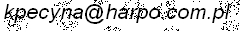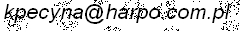EasyLink12 Braille drivers for Talks

Drivers:
Driver for Symbian 9.xx
Manual:
- Turn Talks off.
- Set Bluetooth on.
- Turn your EL12 on.
- Pair your phone with EL12, Passcode is 1234.
- If there is question: "Authorise device to make connections automatically" answer: yes.
- Install the EL12 braille driver. It is recommended to install driver on the Memory card.
- Enter to Talks. Check the Braille tab if "Braille" is set to "EL12 Driver" and "Keep Braille on" is set to "Yes".
- Turn Talks on.
Main shortcut keys:
Soft key left: space + shift
Soft key right: space + ctrl
Call: ctrl + d5
End call: ctrl + d4
Menu: space + d1 + d3 + d4
Repeats the last phrase: space + ctrl + d3 + d4 + d5 + d6
Reads the names of the soft keys: shift + ctrl
Reads the status of the battery, the network, and other elements: space + d2 + d4 + d5 + d6
Switches between the various key echo modes: space + ctrl + d1
Activates and deactivates the announcement of uppercase letters: space + ctrl + d1 + d2
Activates and deactivates the use of the NATO spelling alphabet: space + ctrl + d1 + d4
Switches between the various modes of punctuation reading: space + ctrl + d1 + d4 + d5
Decreases the volume of the speech output: space + ctrl + d1 + d5
Increases the volume of the speech output: space + ctrl + d1 + d2 + d4
Decreases the speed of the speech output: space + ctrl + d1 + d2 + d4 + d5
Increases the speed of the speech output: space + ctrl + d1 + d2 + d5
Reads the time and date: space + ctrl + d2 + d4
Opens the TALKS&ZOOMS Settings dialog box: space + ctrl + d3 + d5
Turns speech off and on: space + ctrl + d6
Backspace: space + d6
Drivers for Windows
Contact: